Demo: Headcount detail reporting
Out-of-the-box analysis on the financial impact of your headcount plan
PRODUCT UPDATE
Jamie-Lee Salazar
Co-founder & CEO of Cobbler
Tracking how you're spending against headcount is usually harder than it seems. The data is really sensitive, people are hired late, they negotiate higher salaries, they get promoted, they change teams, and then they leave the company.
It can be a lot to keep up with as a manager, and it's nearly impossible to keep track of for the recruiting team who is trying to hire around it and for the finance team who is trying to forecast the changes.
Because of this, most organizations either throw people at the problem, hiring an FP&A analyst just to manage headcount planning for the company, or they don't get the level of granularity at the frequency that they wish they could have it.
It can be a lot to keep up with as a manager, and it's nearly impossible to keep track of for the recruiting team who is trying to hire around it and for the finance team who is trying to forecast the changes.
Because of this, most organizations either throw people at the problem, hiring an FP&A analyst just to manage headcount planning for the company, or they don't get the level of granularity at the frequency that they wish they could have it.
Automated headcount reporting
When we launched our headcount planning product, it was important to us to help companies understand the financial impact of how they're hiring. You can hire all of the people you expected to hire but still end up pretty far over or under your budget, based on timing and actual salaries. With Cobbler, we wanted to make this clear for everyone without requiring a team of analysts.
Today, we're launching a set of detailed headcount reports that give you out-of-the-box drill-down insight into:
Today, we're launching a set of detailed headcount reports that give you out-of-the-box drill-down insight into:
- Overall headcount budget analysis
- Total headcount reporting
- New hire analysis
- Attrition reporting
- Hiring velocity analysis
- Average salary analysis
Detailed Headcount Planning Analysis
Automated headcount analysis for FP&A teams
Headcount detail report overview
Cobbler automatically compares your original headcount plan to your rolling forecast. We monitor your hiring and help calculate how each of these hiring decisions impacts the organization financially.
Here's an overview of each of the new reports and how they can help you.
Here's an overview of each of the new reports and how they can help you.
Projected headcount budget analysis
This report shows how you're tracking against your original budget. It includes a breakdown of the organization by department, by every employee related expense that you have created, and by the individual employee. This is a great report to start with when you want to analyze how you're tracking against your headcount plan and which departments or assumptions have the highest variance.

Total headcount report
This report bridging the employees at the start of the period to the ending employee count. See how many employees existed at the beginning of the period, how many people you hired, how many open requisitions you have, and how many people left the organization.
When hiring differs from plan, this report makes it easy for you to see a full breakdown of what you expected in comparison to what's happening in the organization.
When hiring differs from plan, this report makes it easy for you to see a full breakdown of what you expected in comparison to what's happening in the organization.
New Hire Analysis
This report shows all new hires, any open requisitions, and the budget impact broken down by department and individual.
This report makes it easy for you to dig into all of your new hires and open requisitions.
This report makes it easy for you to dig into all of your new hires and open requisitions.
Attrition reporting
This report shows all the employees who left the organization by department. Many organizations don't plan well for attrition because it's difficult to predict. This report gives the talent team a view into unplanned requisitions that they'll likely need to fill.
Hiring velocity analysis
This report helps you understand how quickly or slowly you are hiring in comparison to your plan and how that impacts your budget. Hiring employees too quickly can result in an unexpected bump in how much the organization is spending. Whereas, hiring slowly can result in savings for the company.
Average salary analysis
This report shows how you're paying in comparison to the planned salary. Consistently paying higher salaries than the organization had planned creates an unplanned ongoing overage for the company. This can add up quickly even when the higher negotiated salary is relatively small. Cobbler helps you understand how you're spending in comparison to the planned salary.
Why we built this
We built this feature with three users in mind.
As a business user, I want to understand how I'm hiring to plan, how many open requisitions I have, and how my hiring is impacting my allotted budget.
As the head of Talent, I want a breakdown of the net vs gross hiring; and I want to make sure that we're hiring people on time and within budget.
As the head of FP&A, I want to understand how our overall hiring is impacting us financially. I want to know whether I have one-time savings or whether my savings are recurring so that I can reinvest that money confidently in the organization.
For most companies, headcount is 70% of their overall spending. Even small fluctuations to plan in this category of spend can end up having a material impact on your budget. We want to make it easy for anyone in the organization to see how these decisions are affecting the company so that the FP&A team can spend time on a deeper analysis for the business.
Book a demo with our sales team to learn more about how Cobbler can help your finance team get out-of-the-box analysis on headcount planning and reporting.
As a business user, I want to understand how I'm hiring to plan, how many open requisitions I have, and how my hiring is impacting my allotted budget.
As the head of Talent, I want a breakdown of the net vs gross hiring; and I want to make sure that we're hiring people on time and within budget.
As the head of FP&A, I want to understand how our overall hiring is impacting us financially. I want to know whether I have one-time savings or whether my savings are recurring so that I can reinvest that money confidently in the organization.
For most companies, headcount is 70% of their overall spending. Even small fluctuations to plan in this category of spend can end up having a material impact on your budget. We want to make it easy for anyone in the organization to see how these decisions are affecting the company so that the FP&A team can spend time on a deeper analysis for the business.
Book a demo with our sales team to learn more about how Cobbler can help your finance team get out-of-the-box analysis on headcount planning and reporting.
