Demo: Bottoms-up Forecasting
PRODUCT UPDATE
Jamie-Lee Salazar
Co-founder & CEO of Cobbler
Introducing Bottoms-up forecasting
We just launched a new feature that simplifies bottoms-up forecasting.
Watch the 4-minute demo video here.
Watch the 4-minute demo video here.
"Simply put: if you want to know how much money someone needs, start by asking them."
Bottoms-up forecasting is the gold standard
When we talk to finance teams, the number one piece of advice that FP&A has to build more accurate forecasts is to get closer to the business. When you understand your business partners' goals and how they plan to achieve them, you can more accurately plan for the financial resources that they'll need.
Simply put: if you want to know how much money someone needs, start by asking them.
For this reason, bottoms-up forecasting is a key part of most companies' processes when they build out their annual budget plan and when they do monthly or quarterly forecasts.
Simply put: if you want to know how much money someone needs, start by asking them.
For this reason, bottoms-up forecasting is a key part of most companies' processes when they build out their annual budget plan and when they do monthly or quarterly forecasts.
Building a bottoms-up forecast is painful
The process to collect the inputs isn't simple. While almost every finance team points to bottoms-up planning as a way to build accurate forecasts, many admit that the process to collect the data is so painful that they often find themselves cutting corners. This is because the data comes through too many channels. FP&A is cloning Google Sheets for departmental managers to add their inputs, and they're gathering data from Slack, meetings, and email.
Consolidating the data from all of these different sources takes so much time that it's unmanageable.
Consolidating the data from all of these different sources takes so much time that it's unmanageable.
How it works
Step 1: Give users edit access to the forecast where you want them to submit changes.
Step 2: Departmental users can increase budget lines or add new budget lines for incremental spend.
Step 3: If the user is going to exceed their budget, they'll see a warning showing that they're exceeding their forecasted amount.
Step 4: After the user submits their change, they'll see warning icons on their budget until finance has approved or rejected their proposed changes.
Step 5: Finance can review the requested changes and approve or reject the changes. If the change is approved, then the increased budget amounts will be pushed to the impacted budget lines. If the request is rejected, then the amount will decrease back to the original amount.
Step 2: Departmental users can increase budget lines or add new budget lines for incremental spend.
Step 3: If the user is going to exceed their budget, they'll see a warning showing that they're exceeding their forecasted amount.
Step 4: After the user submits their change, they'll see warning icons on their budget until finance has approved or rejected their proposed changes.
Step 5: Finance can review the requested changes and approve or reject the changes. If the change is approved, then the increased budget amounts will be pushed to the impacted budget lines. If the request is rejected, then the amount will decrease back to the original amount.
Why we built this
The goal that we had in mind when we built out this feature was to give the organization a single place to collaborate on their changing financial plan.
We thought a lot about two different users.
As the head of FP&A, I want to get deeper insight from the departmental managers. I want to stay in sync with them as their plans change, so I can find ways to support their goals. When departmental managers put their changes in Cobbler those changes automatically roll up so I can see how they impact the top-level plan. I can also make sure that changes don't slip through the cracks because they're all funneling through the same system.
As a business user, I want finance's help getting more budget for the programs that I need to run to hit my business goals. I can increase my forecast and provide details about how I'm going to use the money for items that aren't easily controllable like cloud spend–or I can request new budget for additional programs that might help us accelerate our goals.
Helping these users work through these budget increases helps further the organization's goals as a whole.
Bottom-up forecasting is an important part of building out a high-caliber forecasting process. Today the process to do so is really manual, which discourages many FP&A teams. Cobbler can help streamline this process.
Book a demo with our sales team to learn more about how Cobbler can help your finance team improve your forecasting process.
We thought a lot about two different users.
As the head of FP&A, I want to get deeper insight from the departmental managers. I want to stay in sync with them as their plans change, so I can find ways to support their goals. When departmental managers put their changes in Cobbler those changes automatically roll up so I can see how they impact the top-level plan. I can also make sure that changes don't slip through the cracks because they're all funneling through the same system.
As a business user, I want finance's help getting more budget for the programs that I need to run to hit my business goals. I can increase my forecast and provide details about how I'm going to use the money for items that aren't easily controllable like cloud spend–or I can request new budget for additional programs that might help us accelerate our goals.
Helping these users work through these budget increases helps further the organization's goals as a whole.
Bottom-up forecasting is an important part of building out a high-caliber forecasting process. Today the process to do so is really manual, which discourages many FP&A teams. Cobbler can help streamline this process.
Book a demo with our sales team to learn more about how Cobbler can help your finance team improve your forecasting process.
